You are using an out of date browser. It may not display this or other websites correctly.
You should upgrade or use an alternative browser.
You should upgrade or use an alternative browser.
Gabdho: Soo Gala.
- Thread starter Samawada
- Start date
- Status
- Not open for further replies.
I
IntensiveCareUnit
Guest
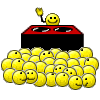
Last edited by a moderator:
Q
Queen Carawelo
Guest
Heeeeeey.


S
Shamis
Guest
Wanted to embed a gif and then realised I don't know how to do that. It was from Whitney Houston I wanna dance with somebody
Last edited by a moderator:
Wanted to embed a gif and then realised I don't know how to do that. It was from Whitney Houston I wanna dance with somebody
It's very simple. Just follow these steps and you'll be posting GIFs like a pro: lol
1. First Google search the gif you wanna post (a word/phrase, followed by 'gif')

2. And once you get the search result click on one of the pics and make sure it's animated. Most of the them are just still pics:

3. Once you get one that you like then click on it and on the next Google tab, make sure to click on 'View Image' on the right hand side of the gif (and not Visit Page) and then copy the URL of the gif.

4. In SomaliSpot, click on the image tab as shown in the pic below.

5. You will get this box to pop up. Just paste the URL you copied from Google in there and then click on 'Insert'. You're done.


Last edited:
F
Forfon
Guest
- Status
- Not open for further replies.
Trending
-
Matt Walsh says Somalis are low IQ, "Ilhan Omar comes from one of the most dangerous, violent, poorest countries on earth."
- Started by capricornqueen
- Replies: 49
-
-



